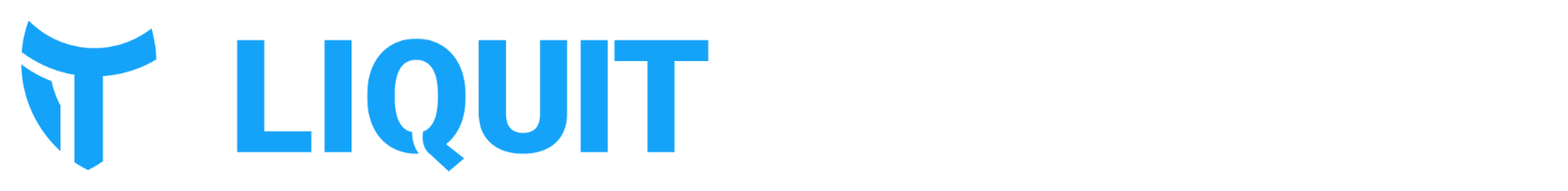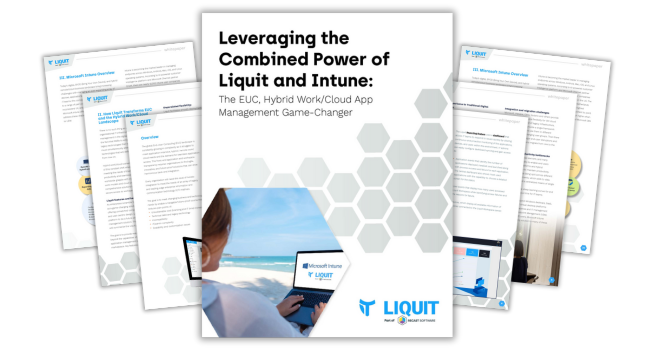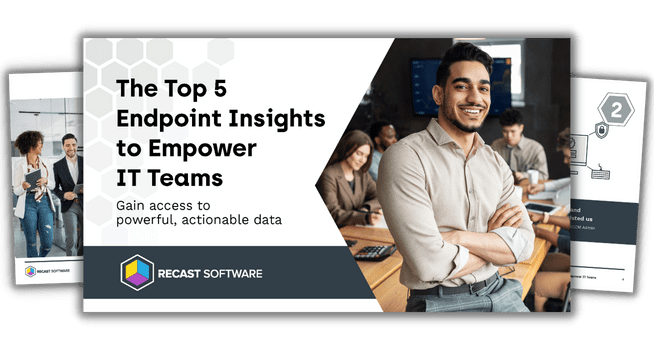Endpoint Insights
Cost Effective Computer Replacement Plans
Topics: Endpoint Insights
Cost Effective Computer Replacement Plans
Let’s face it, most IT people are not finance-savvy. However, they deal with financial issues on a daily basis. What do I mean? It’s the IT pros who generally are the ones seeing old computers and recommending when they get replaced. But, in most organizations, just because you want to replace a computer, it doesn’t mean you can! That’s why I’m going to discuss what you need to know about a computer’s life-cycle costs in order to create a comprehensive computer replacement plan.

Total Cost of Ownership
First, I’m going to share with you my insights about Total Cost of Ownership (TCO) in relationship to computers. The TCO of a computer is not just the cost of the computer itself. It is much more than that. Here’s a partial list of items that I’m talking about:
- Service Desk Costs
- Infrastructure Costs
- Application Testing Costs
- Out-of-Warranty Support Costs
A quick search of the internet reveals lots of articles/blog posts on the topic of TCO, computer refresh cycles and even minimum hardware standards. Below are a few articles I found:
- Computer Replacement Cycle (2019)
- Replacing Enterprise PCs: The Fallacy of the 3-4 Year Upgrade Cycle
- Why You Need a Computer Replacement Schedule
Hidden Costs
At this point you might be asking yourself, “Why not keep a computer until it breaks?” Well, this is when more of what I call, “hidden costs,” come into play. Such as:
- Unexpected Service Desk Costs
- End-user Downtime; Overtime/Extra Employees Required Because of Downtime
- Increased Operational Costs
Below are more details about some of the factors that contribute to a computer’s overall TCO.
Service Desk Costs
There are hundreds of ways where keeping aging computers or multiple types of computer models are a financial burden on your organization. Here are some of the more common ways:
Troubleshooting Time Increases
It goes without saying that the more computer types you have, the more troubleshooting you have to do. Using a current example, Lenovo computers crash when Windows 10 2004 is installed. If you have a few of these computers, it takes longer to determine what the problem is and how to solve it. Whereas if you have a large number of these computers, then you are more likely to notice the problem when the first few Lenovo computers are rolled out with Windows 10 2004. At which time, you can stop the rollout.
Locating Drivers
This occurs frequently when moving from one version of Windows 10 to another.
Conflict Resolution Between Drivers
The time spent troubleshooting this item continually increases the older the computer.
Image Sizes
Increases in image size occurs due to the number of drivers that need to be supported. This includes:
- Increases in bandwidth used by image deployment.
- Backup costs for larger images.
Out-of-Warranty
Once a computer is out-of-warranty, there could be costs associated with stocking parts such as hard drives, RAM, monitors, etc.
Wages
Each company is different, but using the benchmarking cost for support (see Metric of the Month: Service Desk Cost per Ticket for more details) you are looking at between $0.76 to $2.50 a minute for the service desk to troubleshoot anything. A simple 15-minute ticket costs between $11.40 – $37.50, so you can see that those costs can really add up quickly!
Client Performance
Hidden costs effecting client performance can range from:
- Downtime due to hardware failure.
- Costs of overtime to recover from data loss.
- Increases in costs due to out-of-band computer replacements.
- Inability to run needed software.
- Newer software runs slower on older computers.
Wages
Can you put a price tag on these “hidden costs” when it comes to salaries? Taking the average hourly earnings of an information worker, provided by the U.S. Bureau of Labor Statistics in the Professional and business services section, you are looking at $35.15 (June 2020) an hour. Or, $8.79 for that same 15-minute troubleshooting timeframe where the service desk is trying to determine the problems that I discussed earlier. Again, costs start adding-up with each passing minute.
Application Testing
The number of workstations needed for any application rollout is based on the number of different computer configurations. Let’s say your organization replaces computers once they reach 5-years of age. If you replace 1/5 of your workstations each year, at a minimum, there are five different configurations. More likely, though, there are 10 different configurations (five desktops and five laptops). If you are a multinational company, the number of different configurations is even greater because of multiple OS languages and regional procurements.
Reducing a computer refresh cycle to every three years, reduces the number of workstations significantly. However, if you don’t have a consistent computer replacement plan in place, then application testing costs soar.
Increased Costs in Operation
In this section, I’m giving you two examples of how older computers can have a negative impact on operational costs.
Take these two Intel processors: i7-920 (2008) and i7-10700 (2020). Between the two, there is a difference of 65W based on thermal design power (TDP). If you replaced 10,000 of the older processors, you would see a 650 KW/H savings (65*10000 = 650 000W). What does this amount to? At $0.10 KW/H, that is $65/hour in savings between the two processors. If you assume that they are on 7.5 hours a day, and there are 200 working days a year, that’s $97,500K in savings. This is what I mean: $65*7.5*200 =$97,500. You can definitely see the money saved by picking the right (newer) processor.
Here’s the second example. We all know that if you lock a running computer away in a closed room all day, that room gets hot. Now take several hundred or thousands of computers in a building. They certainly increase the air conditioning (AC) costs in the building and decrease the heating costs. At the end of the day, though, it’s the AC costs that outweigh any savings from the heat generated by these computers.
As you look at processor specs, you see that some computers run hotter than others, so there is a trade-off. But, without a doubt, upgrading to a newer CPU from a 10-year-old machine, gives you not only better performance, but it’s more cost effective when it comes to AC and power-consumed savings.

Computer Replacement Plan
I’m sure by now you understand that there is a lot more to a computer’s cost than just the initial capital cost of the computer. Looking at the total cost of ownership, including what I described above, will help you to come up with the right course of action for your organization. Here’s a link TCO.xlsx to a simple spreadsheet that you can use to help determine what is the appropriate computer replacement plan for your company.
Once you know the TCO, or computer life-cycle cost, you can use the Computer Replacement Costs report in Endpoint Insights to help with budget planning. It identifies which computers need replacing and when they need to be replaced.
Additional Information
Check out our post on Warranty Information Reporting within Endpoint Insights for more information:
If you have any questions about computer replacement plans or want to see a demo of Warranty Information Reporting, please contact me @GarthMJ.