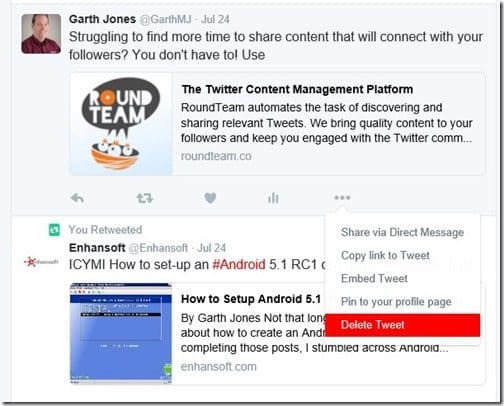Last updated on July 23rd, 2022 at 02:15 pm
This blog is a Scammer Alert as to why you need to watch out for free tools! Not long ago, I was trying to find a direct link to one of my tweets and stumbled across this tweet:

I certainly didn’t post this tweet! How did it happen? Well, like many of you, I agreed to allow an application to access my Twitter account to review stats, etc. However, I didn’t realize that it also meant that they could post tweets on my behalf without me knowing about it. Let a lone SPAM tweets.
This is a good time to remind everyone that you should always review the applications that have access to your account and remove them!
You do this by reviewing what application have access to your account. I would do this at least yearly!
Use this link in order to review what applications you may have inadvertently authorized, and revoke their access. Make sure that you review the whole list because they can be listed more than once! Plus you can see what or who else has access to your account.

You can also use this link to find all recent logons.
I can see that this particular application logged-on three times in 25 hours!
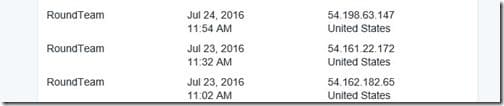
Now you can delete the tweet.
Locate the tweet you want to delete and click the … button, and then click Delete Tweet.