Last updated on July 29th, 2022 at 08:51 am
This is a guess blog post from Suzanne, who works as the Senior Developer at Enhansoft. As I was reading Garth Jones’ blog post on how to remotely determine the SMS Provider using WBEMTest. Microsoft Endpoint Manager Configuration Manager (MEMCM / MECM / SCCM) uses the SMS provider to connect the CM console or application such as PowerShell to in order to preform actions on CM itself. I realized that that wasn’t the method I would use within the Enhansoft setup (now Recast Endpoint Insight) was not listed.
How to Determine the SMS Provider using WbemTest
Not to disagree with my esteemed colleague (LOL!!) but I determine the SMS provider in the following way:
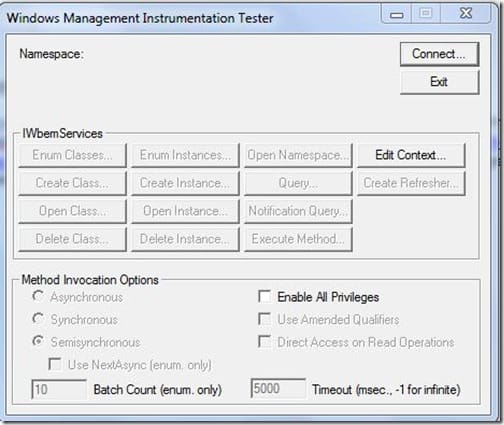
Click on the Connect… button.
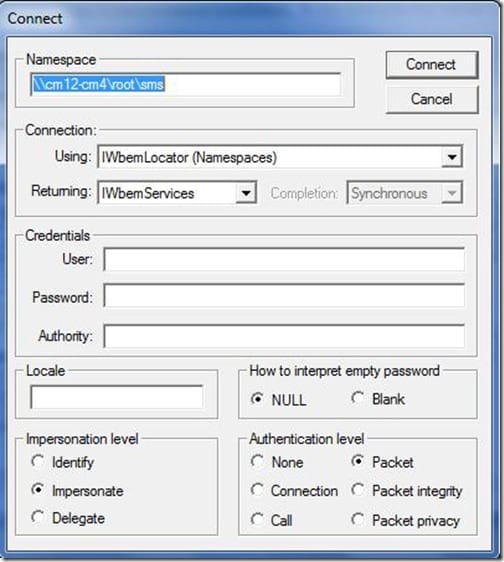
In the Namespace text box type \\<servername>\root\sms. In my example, the server is called cm12-cm4.
Click on Connect.
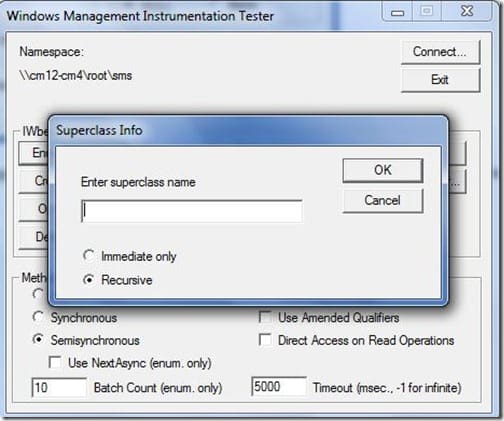
Select Recursive when prompted and then click on the OK button.
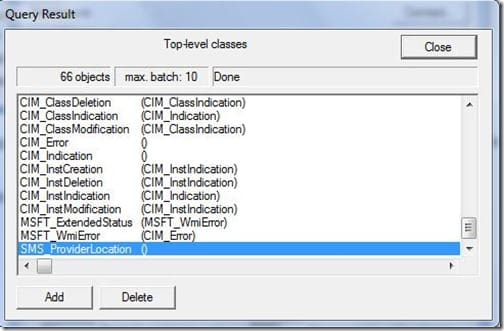
Locate SMS_ProviderLocation () and double click on it.
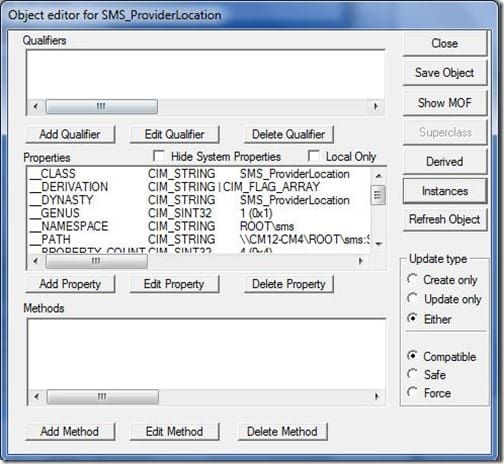
Click on the Instances button.
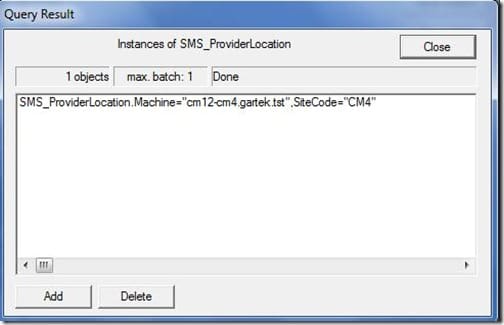
And Voila! We now know the SMS provider name which we can use to query our site server for other details!
if you are wondering why it is called the SMS provider, well that is because MECM, used to be called System Center Configuration Manager (SCCM). Before that it was was called System Manager Server (SMS). So the provide has been around since SMS days and the basic of how to access CM has not changed much since then. Well that is to say how to access CM has really changed but lots of functionally and feature have been added to CM.
Don’t forget that you can subscribe to my RRS feed to stay on top of the latest trips and tricks. If you have any questions, please feel free to touch base @Garthmj. He will make sure that I see any of your comments!
