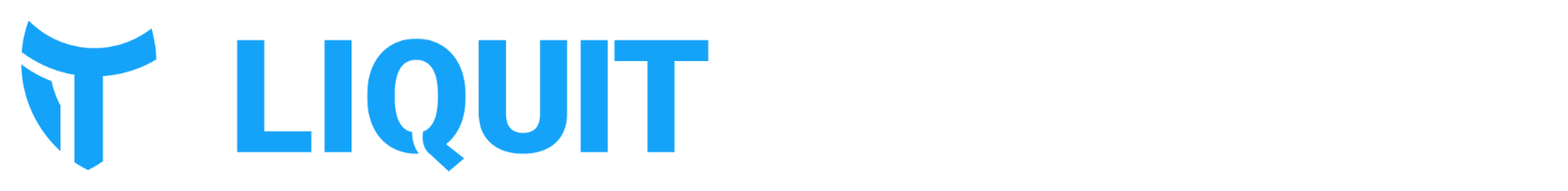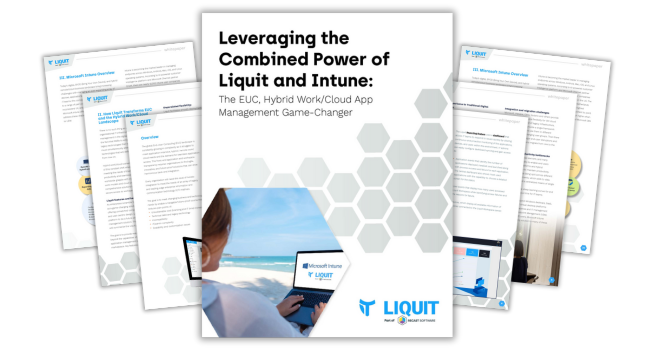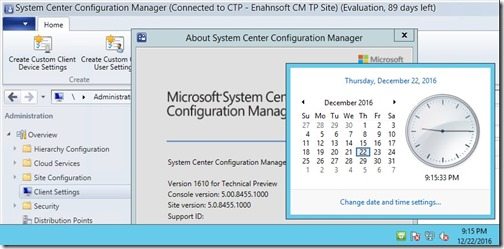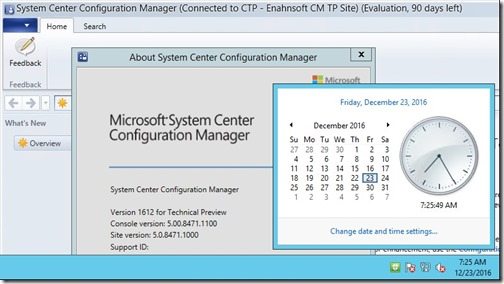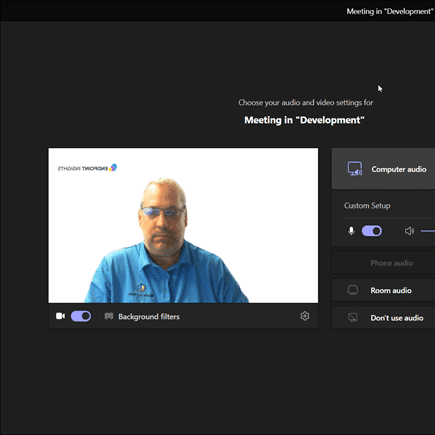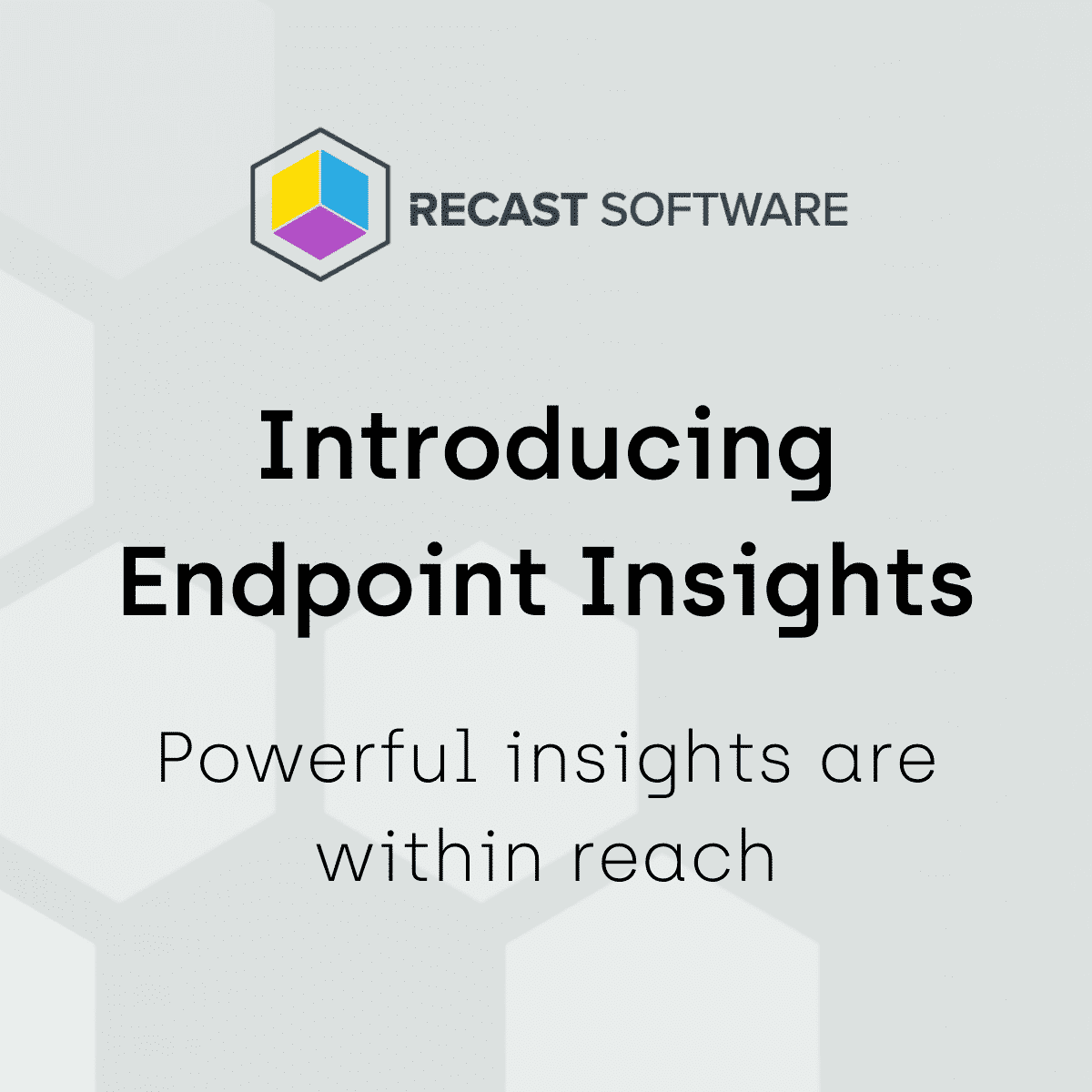Endpoint Insights
Does Installing the Latest ConfigMgr Reset the Number of Evaluation Days Left?
Topics: Endpoint Insights
The simple answer is yes! Here’s how I found out that the number of evaluation days left was reset.
On December 20, I turned on my System Center Configuration Manager Current Branch Technical Preview (ConfigMgr CB TP) lab environment.
I quickly discovered that this lab was using ConfigMgr CB TP 1608 and it was expired. As a result, I couldn’t upgrade my lab, so I needed to build a new one.
The next day, I created a new lab and installed ConfigMgr CB TP 1610 on it. I saw that it would expire in 90 days. I really didn’t want to create a new lab every 90 days. And, I vaguely remembered that the ConfigMgr product team created a fix. However, without contacting them directly, how could I prove it?
Since I needed to update the lab from 1610 to the latest technical preview, 1612, I decided to wait for 24-hours. This would allow for my ConfigMgr CB TP 1610 lab to show that the evaluation period was now 89 days.
In the screenshot below, notice that there are 89 days remaining in the evaluation of 1610 (about window) and you’ll also see the date and time.
With the console showing an evaluation period of fewer than 90 days, I upgraded the lab to ConfigMgr CB TP 1612. In the screenshot below notice that there are 90 days left in the evaluation of 1612; you can also see the date and time.
This means that if you keep your ConfigMgr CB TP lab updated with the most current ConfigMgr CB TP, you won’t have to rebuild your lab!
In order not to forget, I set a monthly reminder to always update my ConfigMgr CB TP lab. If you have any questions about how the number of evaluation days left was reset, please feel free to contact me at @GarthMJ.